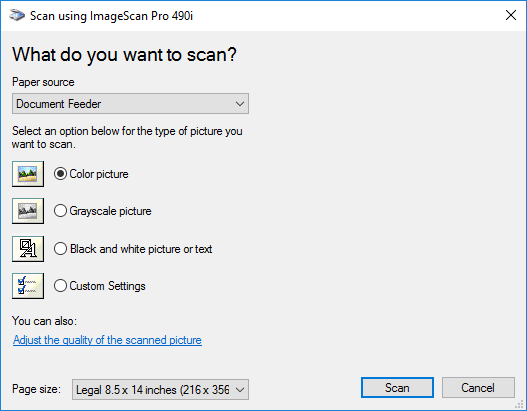Scanning with a Remote WIA Scanner Using MS Paint.
-
Select a remote WIA scanner in the tray context menu (Fujitsu fi-7160 is selected on the screenshot).
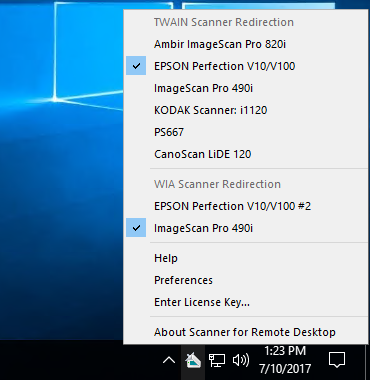
-
Launch MS Paint. On the Main menu, click Import to Canvas > From scanner or camera.
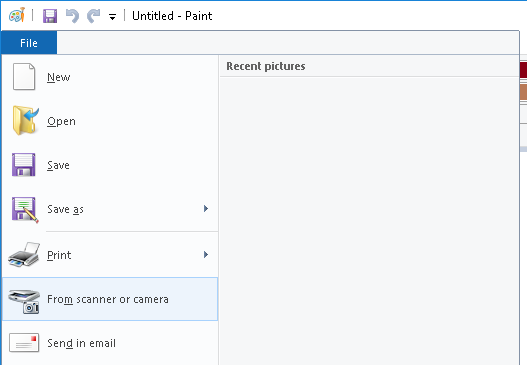
-
In the window Scan using, select scanning options and click the Scan button.