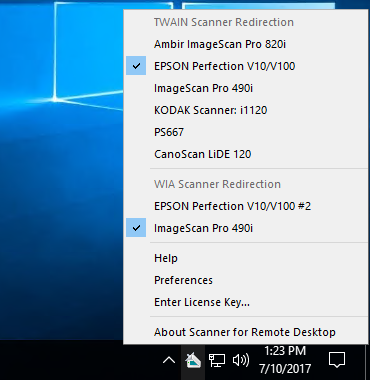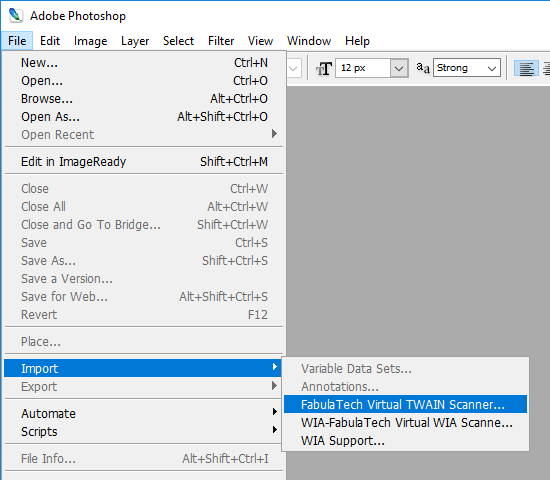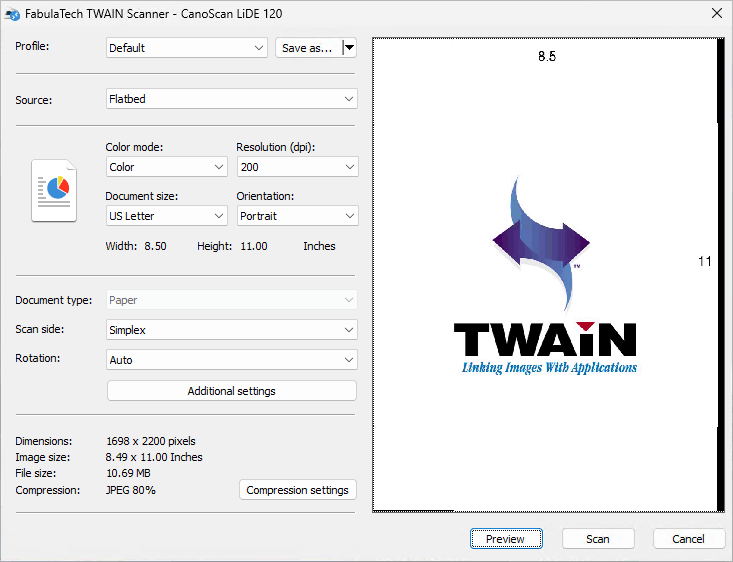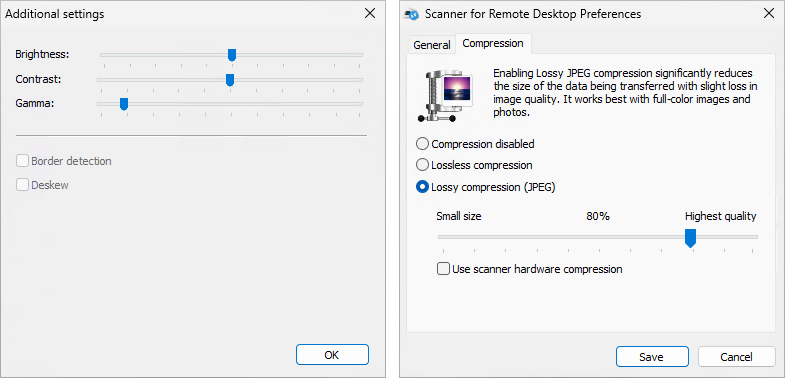Scanning with a Remote TWAIN Scanner Using Adobe Photoshop.
-
In the tray context menu, select a remote TWAIN scanner (CanoScan LiDE 120 is selected on the screenshot).
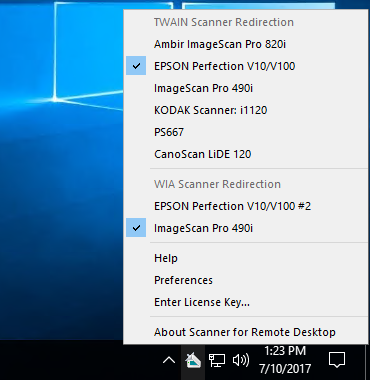
-
Launch Adobe Photoshop. In the File menu, click Import and select FabulaTech Virtual TWAIN Scanner. A dialog box with scanning settings will appear.
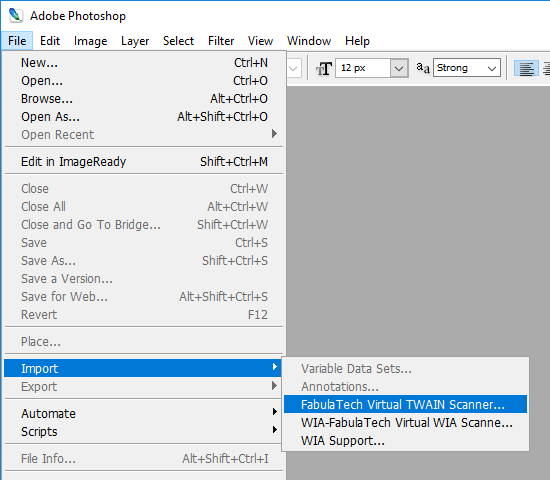
-
In the FabulaTech Scanner Settings window, adjust scanning settings if needed.
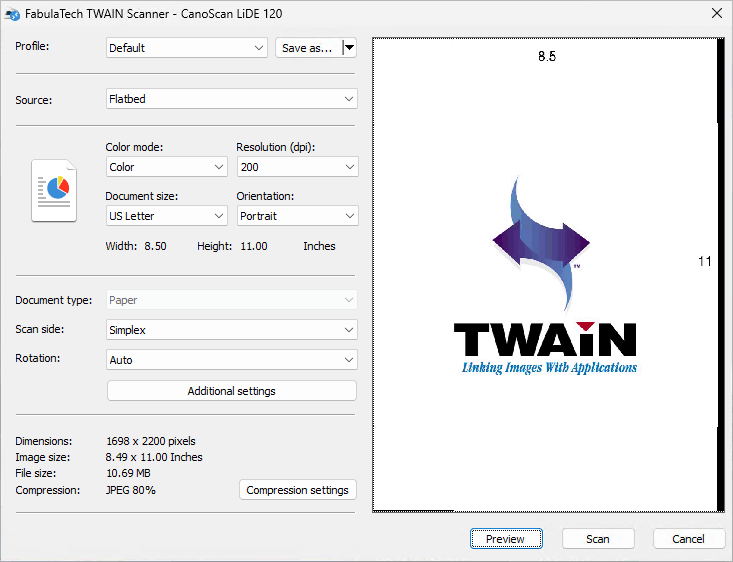
-
For more options, click Additional settings or Compression settings button.
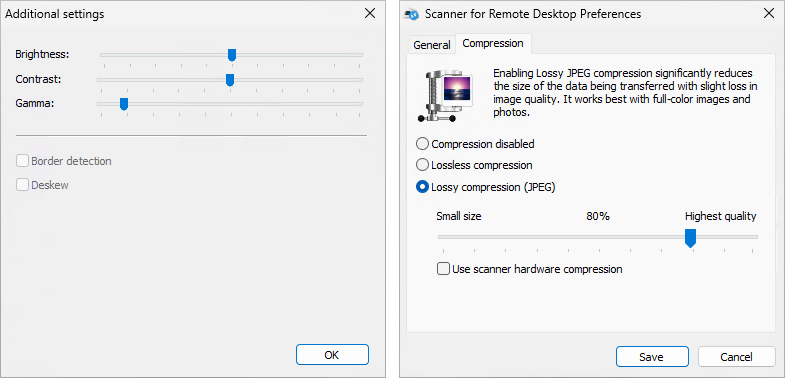
-
To scan an image, click the Scan button.